Tutorial Details
Completion Time: 30 min
Difficulty: Intermmediate
Technology: Eclipse
This article is about Project creation in eclipse using existing classes and libraries files. To understand how to do this, we will assume that we downloaded the OpenTS Tutorial source file from here.
In the zip file we have 9 java files and 1 jar file (the Open TS library).
We will create a project in Eclipse, add an external library to it, add a package and finally copy the java files in the package.
Part 1. Create a Java Project in Eclipse
Using the wizard of Eclipse, we will create a new java project.
Remember to give a meaningfull name for your project.
Part 2. Add an external library file to your project
Go on your project, right click and choose Properties.
On the properties windows, choose Java Build Path on the lelft and select the Tab Libraries on the right.
Click on the button “Add External JARs…” and choose the “OpenTS.jar’”
If you did wright, you must have something like this in your Package Explorer.
Part 3. Create a Package in your project
Go on your project, right click and choose new and then Package.
Again i will say Remember to give a meaningfull name for your Package.
Part 4. Copy java files in your project
This is the last and easiest part. Copy all the classes (.java file) from the sample project you downloaded and paste them on your project under the package you created before.
we copy:
We paste:
If everything is Ok, your will have something like this on your package explorer.
The tutorial is done, you can run your project.
If you have some problems following the steps of this tutorial, let me know on the comments.
5. Links and Literature
The Open Tabu Search Library Tutorial
6. Images credits
Screenshots: my study challenge
Eclipse icon
7. Thank you
Support my challenge, support my blog. Please Share this article or comment it if you found it useful. Thank you.


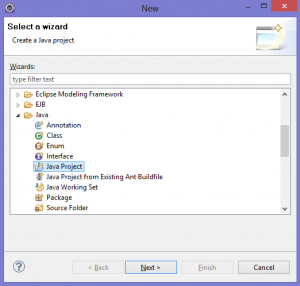
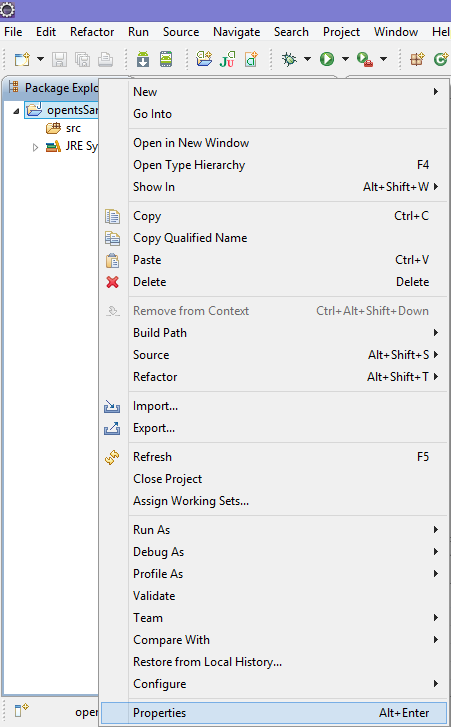
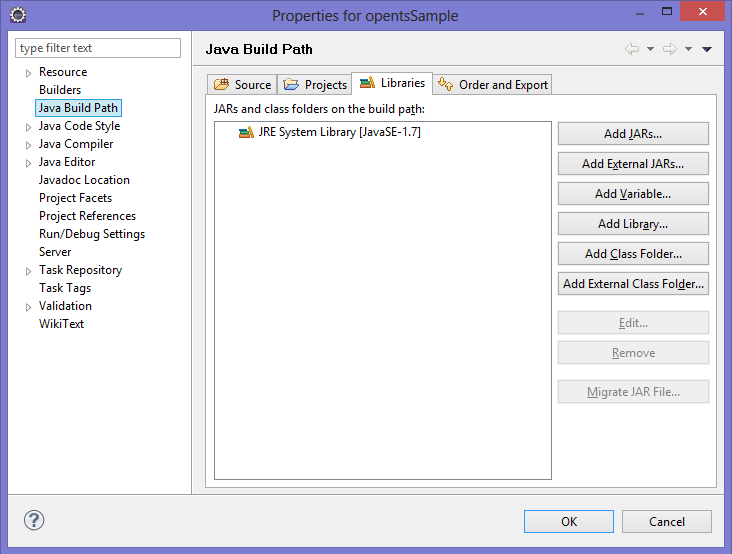
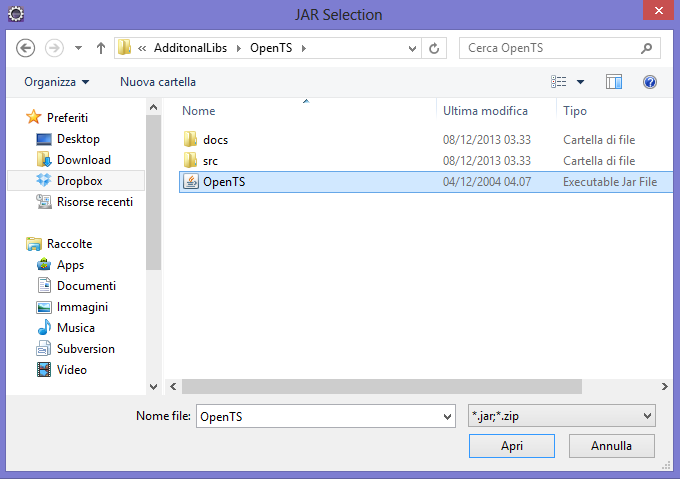
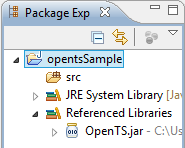
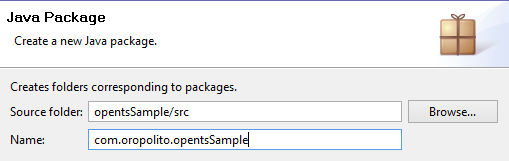
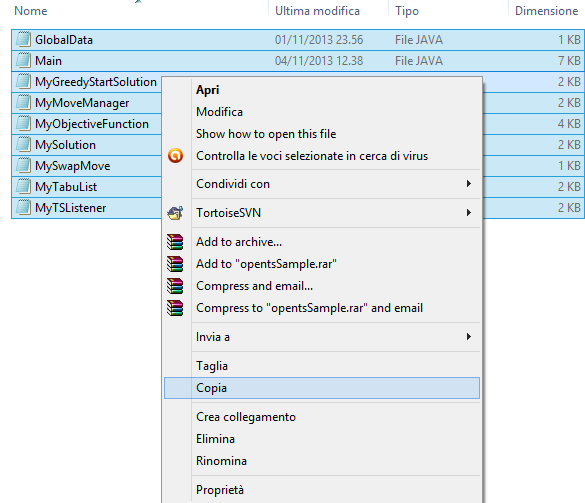
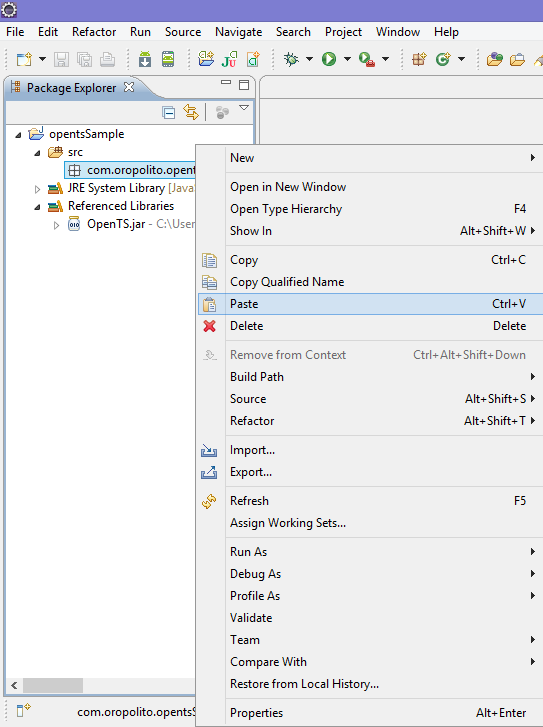
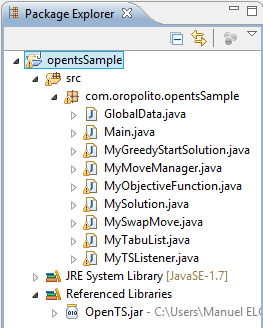
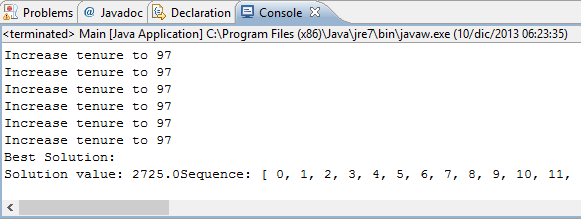
Hi, I downloaded the TS example and it has only 6 source files, but your tutorial says it has 9 Java files. Did you downloaded another version of the tutorial? Please post the link to your example files please.
I change the link on my article. You can download it HERE.
Thanks man!